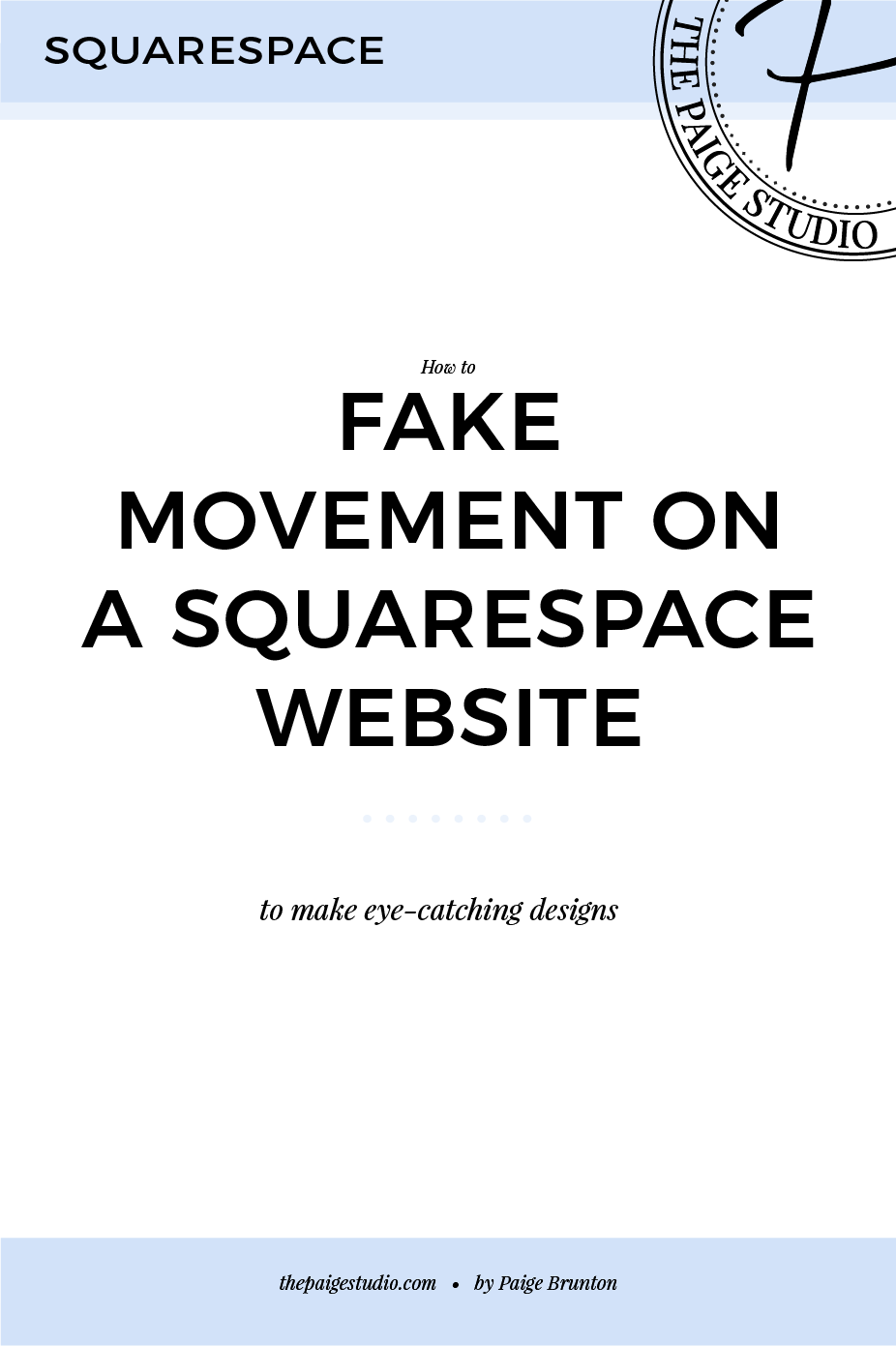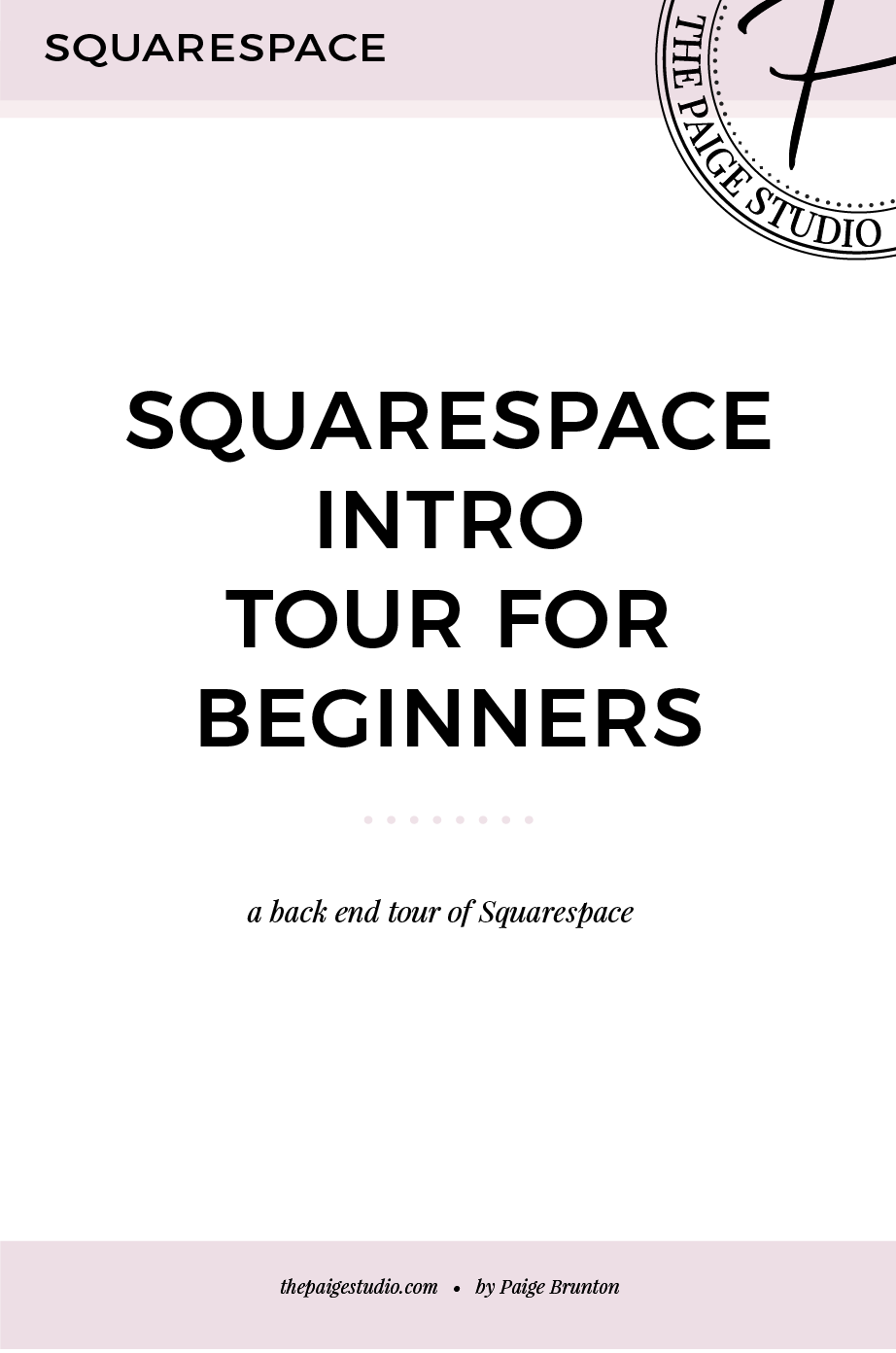Articles
Categories:
Manifesting made simple:
Your Shortcut to Smarter, Easier Business Growth
Subscribe, relax, and let the blog brilliance effortlessly flow into your inbox. No crystals required.
Get expert tips on web design, Squarespace secrets, and content marketing strategies that actually work—plus inspiring videos and insider extras to help you create a beautiful, thriving business.
Why refresh when it can come to you?

5 DAY
CHALLENGE
Quickly start your design business.
BOOK A DREAM CLIENT IN JUST 5 DAYS!
Step-by-step action plan to start landing clients for just $37!
Perfect for beginners—no website or portfolio needed.
You'll get daily bite-sized tasks and clear guidance, all designed to help you confidently book clients ASAP.
How to fake block movement on a Squarespace website
Have something on your website you want to bring attention to and draw a visitors eye towards? Maybe something you really would like your visitor to click on? Add some movement to that item!
"But isn't making stuff move on a website hard ... and involve coding?"
Well it could, but I have a super-simple method using just the regular Squarespace blocks to fake movement on your website.
Here's an example using portfolio pieces.
What is Squarespace? Intro tour for beginners
What is Squarespace?
Squarespace is, in the most basic terms, a website building platform. Squarespace has built a reputation on being an all-in-one system, that’s easy to use. Squarespace is well known for it’s designer quality templates, and modern features (all websites are mobile responsive, right from the get go).
Who is Squarespace good for? What about WordPress? Which is better?
There is no overall better, there is however, better depending on your specific needs and organization type.
2 Squarespace SEO tricks you can complete in under 1 min
I have two tricks to share with you today which are quick & super-easy to implement that will increase your websites Google rank!
You heard that right; quick, easy & improves Google rank! Not bad, eh?
I'll take some extra Google juice for something I can do in under a minute! You too? Okay great. Here's my two tricks.
Squarespace tags + categories: A complete guide
Squarespace tags and categories may be used in many creative ways to display your website content in a variety of layouts and designs.
'How do I properly use tags and categories?' is a frequent question I hear, so I thought a complete guide was needed. You'll find in the video below I go deep into all the many ways to use them, to solve some common Squarespace struggles.
If you're looking for a specific answer, here's the video jump-to points.
7 best Squarespace workarounds on the web
Here and there when desining your Squarespace website you might run into something you'd really like to create, but aren't quite sure of how to make it happen. Thankfully, some ingenious bloggers have come up with some fabulous workarounds to many of the common issues Squarespace users face.
This list compiles the very best of them.
Your Top 50 Squarespace Questions, Answered
Facebook groups, blog comment sections and Quora are all stocked full of questions about Squarespace.
Squarespace websites are the talk of the town these days, and for good reason! It's easy to create a truly stunning design, they're easy to launch, and the websites produced are indeed very powerful.
It's a big decision to choose or switch your website system, so I wanted to be the one to lay out all the most frequent questions and the answers to them in order to set things straight.
I have no intention of getting into the WordPress vs. Squarespace battleground as that horse had been beaten to death a million times over. But I DO want to let you know what Squarespace is capable of, in one convenient location.
5 Quick Tips To Make Your Website Look Credible & Trustworthy
You walk into a restaurant. Every seat is empty, two staff at the grimy counter are deep in conversation, scrolling through their phones, ignoring you completely. The furnishings are a mish-mash of disorderly rickety tables and spindly chairs, complimented by fraying posters on the walls hung slightly askew.
Would you eat there?
Nope! You’d be afraid your chicken might actually be mystery meat.
10 best example Squarespace websites • Feminine edition
After choosing Squarespace, and before actually beginning to design a website, people often look at the Squarespace templates page with a blank stare.
'Uhhh ... which template do I choose? How do I decide? Can I see more examples?'
This is generally followed by intense Googling.
Whether you're DIYing or getting a designer to create your new Squarespace website, it's good to have some inspiration to get the creative juices flowing and see what's possible with Squarespace.
Intro to writing a blog post on Squarespace {video}
If you're just beginning to blog with Squarespace or are currently fence-sitting, not sure which blogging platform to choose, I have a perfect video just for you!
Watch the video below for a complete beginners guide and intro to blogging on Squarespace. I cover
0:17 - A look at the post editor
0:36 - Adding text
1:21 - Adding image
1:41 - Naming image for SEO & Pinterest
2:17 - Adding text headings & text links
Should I Create 1 Squarespace Blog Or Multiple For Different Topics?
Today I'm going to walk you through something which I see clients and friends get wrong all the time.
It happens right at the start when they go to set up their Squarespace website and blog. Later down the line this mistake is a colossal pain to fix, so I want to be sure that you dear friend don't make the same one. Because you know, your hair is pretty and I really don't want you to spend days a few months into the future pulling it out while trying to work your way back out of this mess.
I've run into a few people who have made this mistake and honestly their thought process makes logical sense, so the mistake can be very easy to make.
The Best & Worst Squarespace Templates
When people ask 'what is the best Squarespace template,' there really is no one, overarching correct answer. There are however answers for 'this template would be best for this type of site.'
Each template is designed with a specific type of website in mind (eg. blogger, photographer, business, e-commerce, etc), so there are some templates that lend themselves better than others to the type of website you're creating.
After using a great number of the templates between my own sites and sites made for clients, I now have a set of favourites which I'll share with you. I also have some worst/definitely don't use this template if you're looking for X, tips too.
10 Actionable Steps To Make Your DIY Site Look Designer
If you don't quite yet have the budget or a hard-in-stone direction to justify hiring a website designer, not to worry, these 10 steps will help you up your website game significantly.
Each one is super-actionable, your site can come out looking modern and sleek by the end of the day with these simple changes.
1. LESS FONTS & COLOURS ARE MORE
Pick a maximum of 2 font styles and 2 colors. Eliminate all the rest and make everything consistent with these fonts and colors.
10 Must-Read Articles For Squarespace Beginners
So you're new to Squarespace? Perfect. Let the initiation begin! .... Ahem, I mean, 'Welcome!'
I know you're going to love the simplistic and design-focused platform. But let's get you a little informed so you can begin to learn just how to use this amazing tool and uncover a few secret options as well as workarounds you didn't know existed.
These 10 articles written by some fellow Squarespace-loving entrepreneurs are the best on the web. They're perfect for those just beginning with their new Squarespace site.
Understanding Squarespace Templates & Choosing Your Perfect Fit
Picking a template is the first order of business when creating your new Squarespace website. When you register for a Squarespace account and choose either the free trial period or purchase a plan, the next thing you’ll be prompted to do is to pick a template.
While changing to a new template in the future is possible, know that picking a new template is basically the equivalent to re-creating your website. This means that changing once you’ve had your site up for a while is a time investment, as changing requires you to redesign and reset your style options. This is why it’s important to choose a template from the get-go that you will be satisfied with and will be able to grow with over time.
6 website tweaks for super-shareable blog posts
In life, 'getting around' is generally one of those things that is not looked so highly upon. BUT, when it comes to blog posts, the more promiscuous those little things are the better!
So let's get that new blog post of yours shared alllllll around the internet, shall we?
Wether you're a big blogging fish with an impressive following or a new, smaller blogger, it's important to get others to share your content.
Why?
That following you have there are truly a fantastic bunch. However we want you to continue to grow, spread your one-of-a-kind message and have as many people as possible benefit from your valuable ...
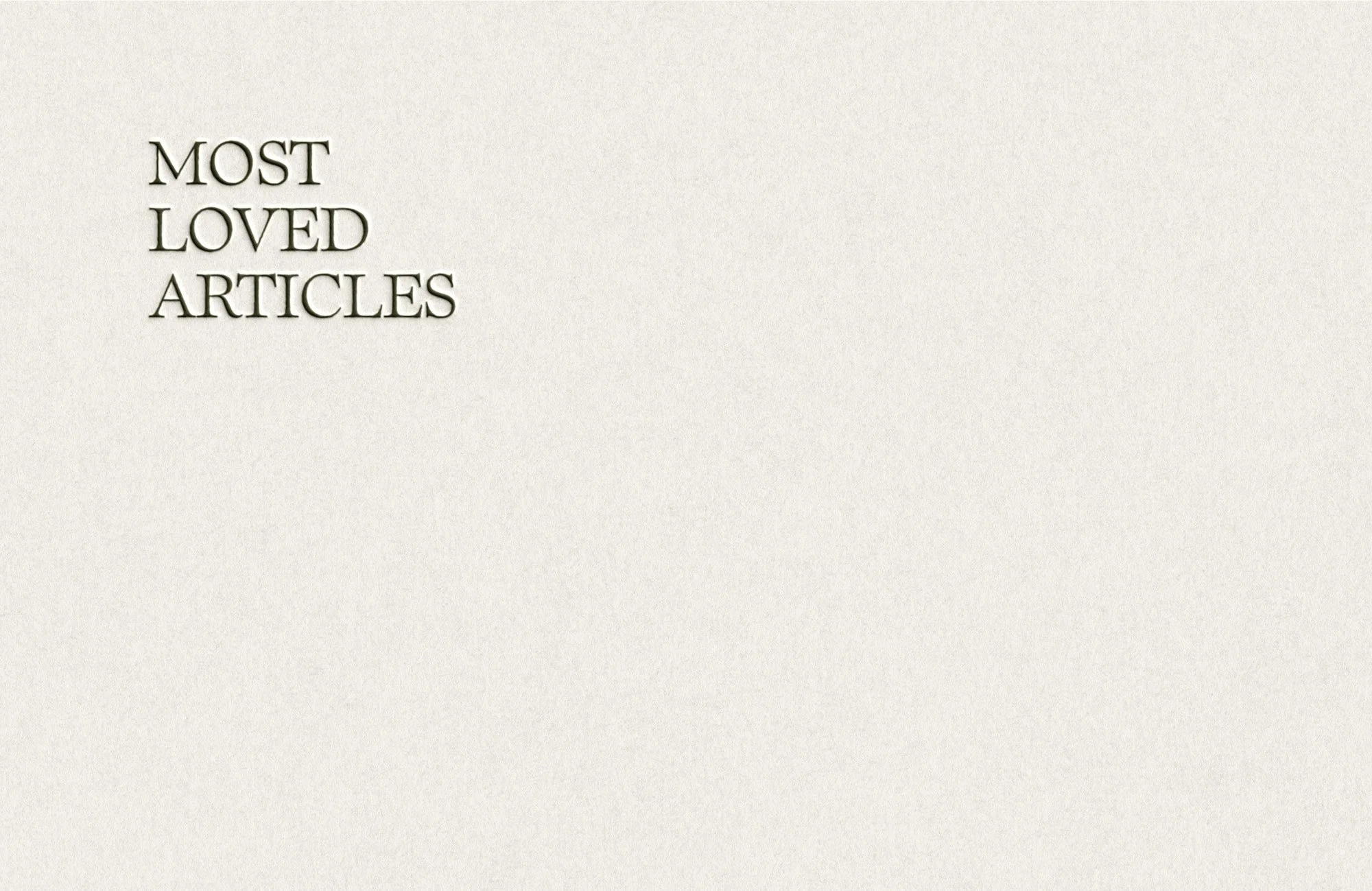
Pub quiz!
45 seconds
Which client-finding method matches your personality type?
*Whilst this isn’t a pub quiz, so there’s no jovial renditions of ‘We Are The Champions’ afterwards; with this marketing quiz you do go home with the exact client-finding method which you’ll—dare I say it— enjoy! Worth 45 sec guaranteed!
ON the HOUSE
Like the perfectly brewed Italian espresso, these resources are petit but powerful.
Expertly curated complimentary resources—yours to enjoy, on the house!
01:
Web Designer Client Process Template
02:
Start your Squarespace Website workbook
03:
MARKETING STRATEGY ANALYzER
Craving more? The next course of courtesy gifts is coming up!
Keep in touch? I’d be pleased!
Paige’s Post
Sarah said it best…
“Your emails are like Christmas morning every time I open my inbox!”
A weekly postcard of business-building gems, behind-the-scenes tid bits & exclusive announcements.
With love from Europe. White-glove delivered to your inbox (well, sort of).
xx