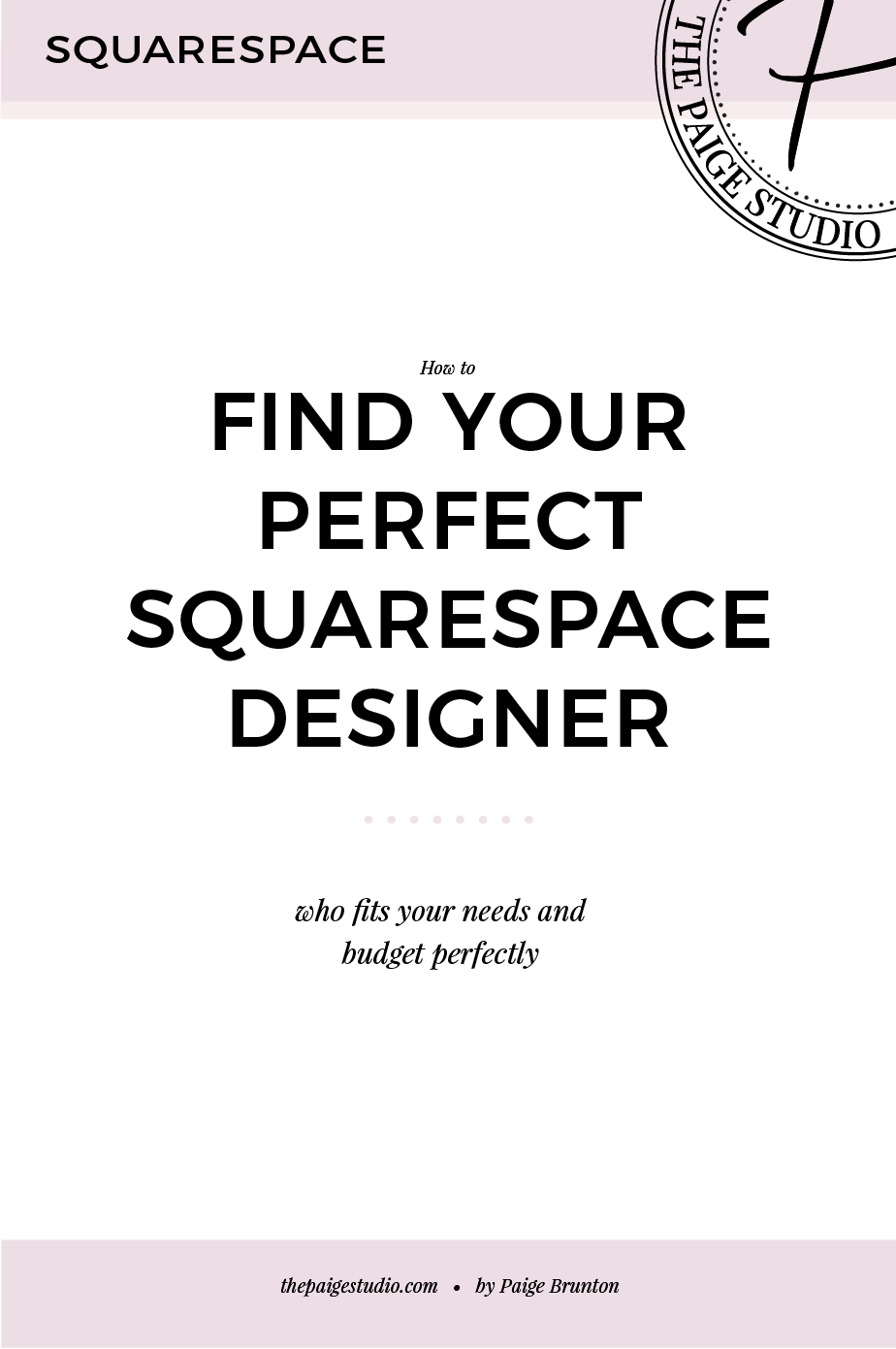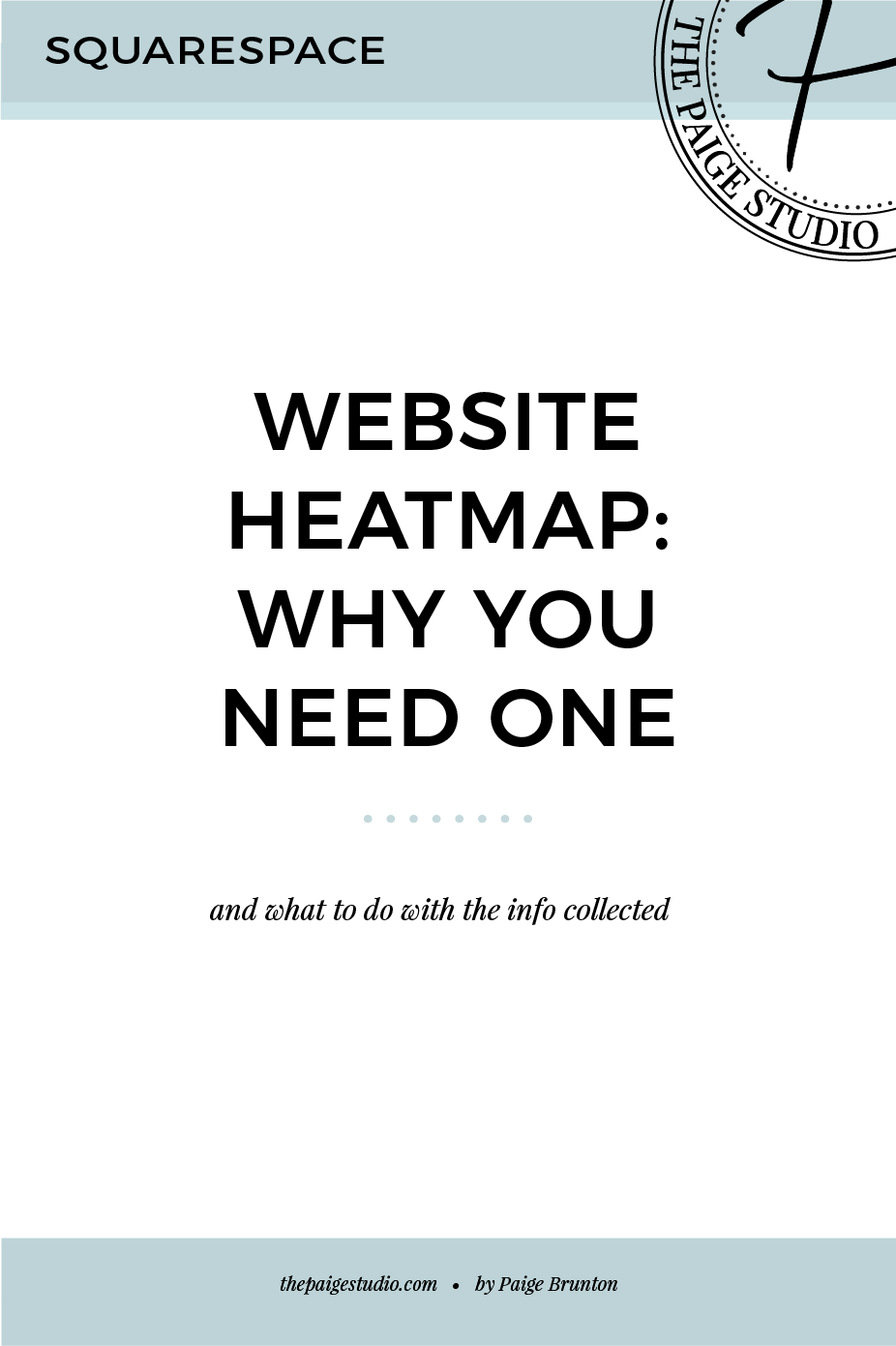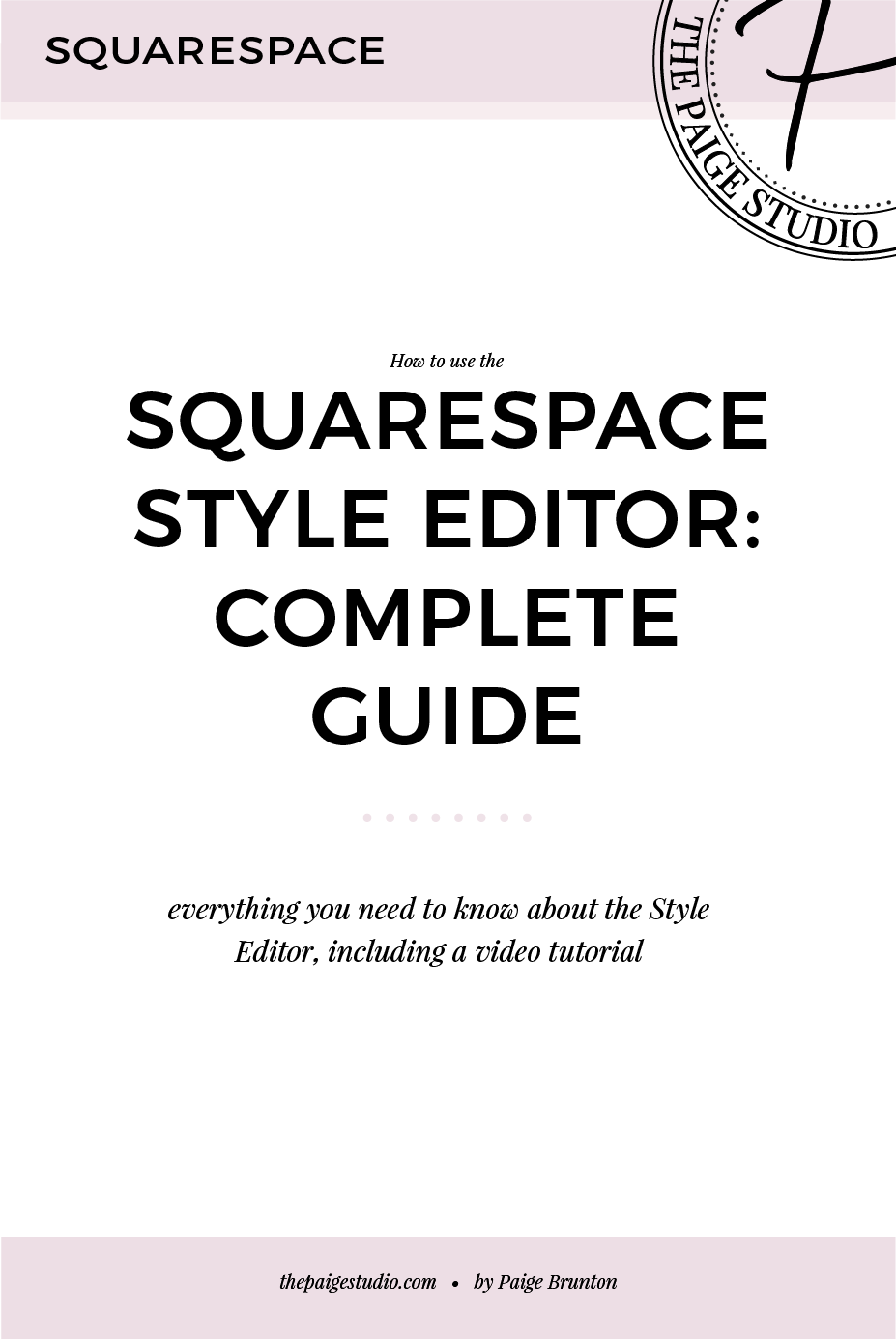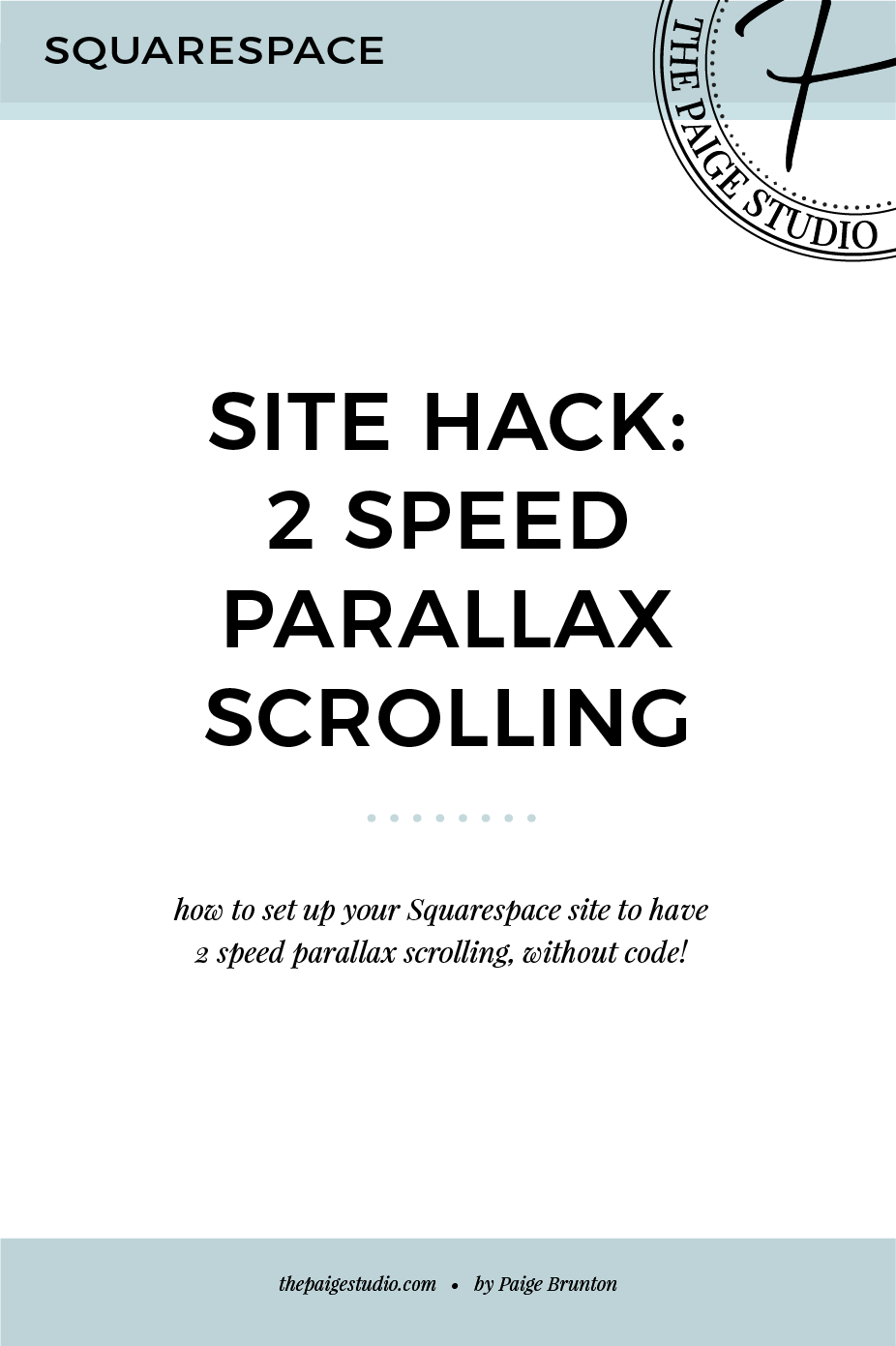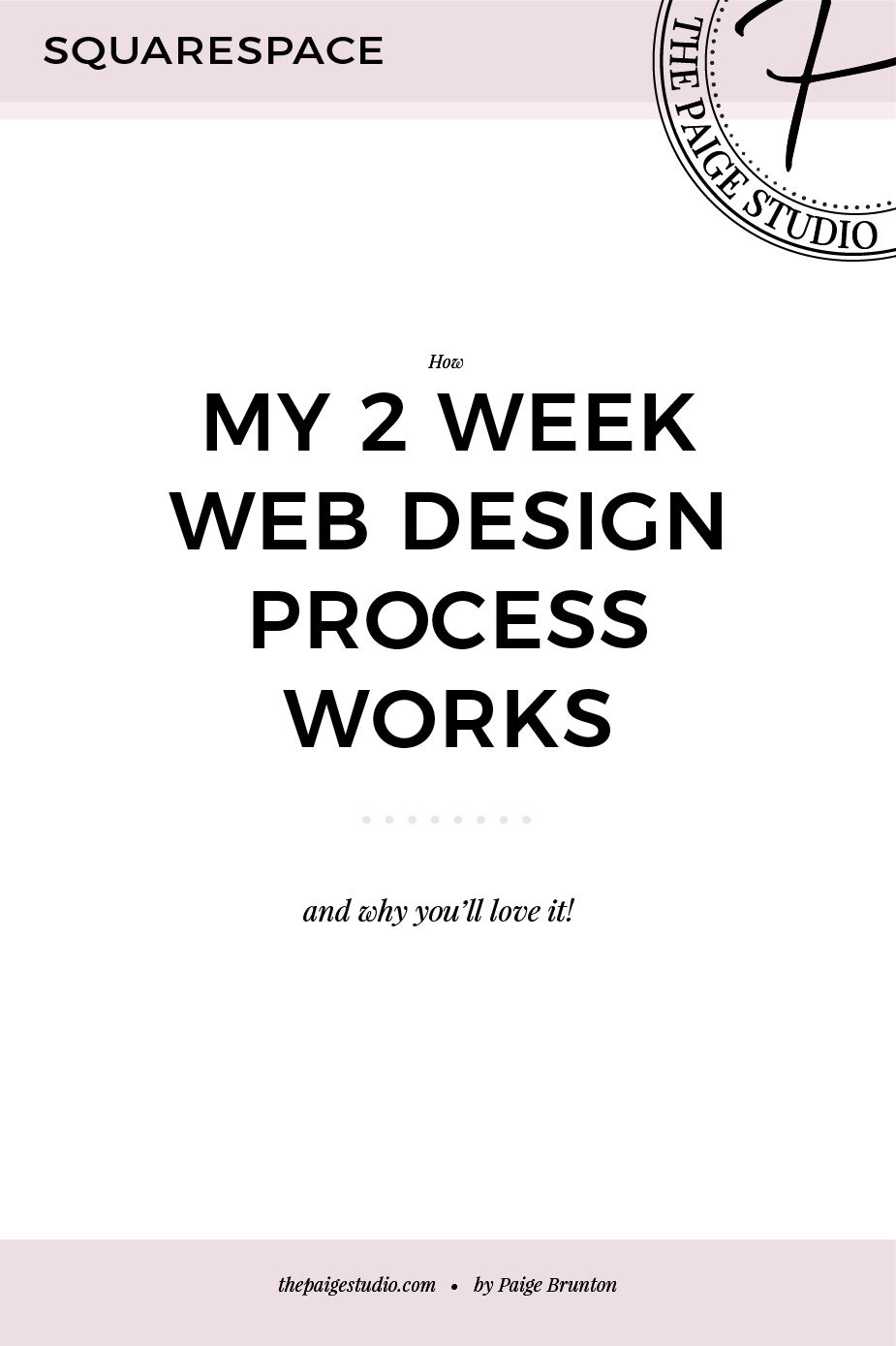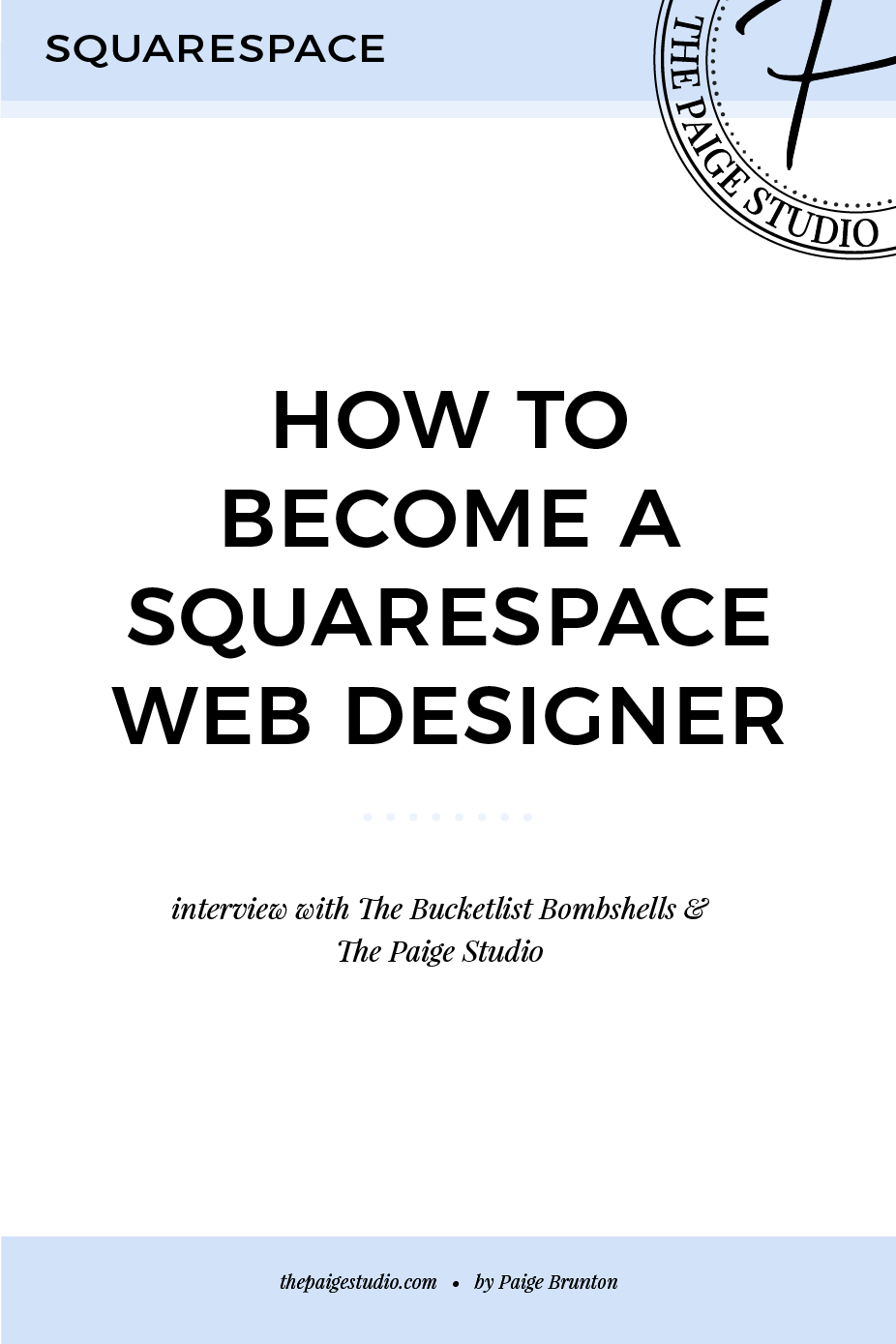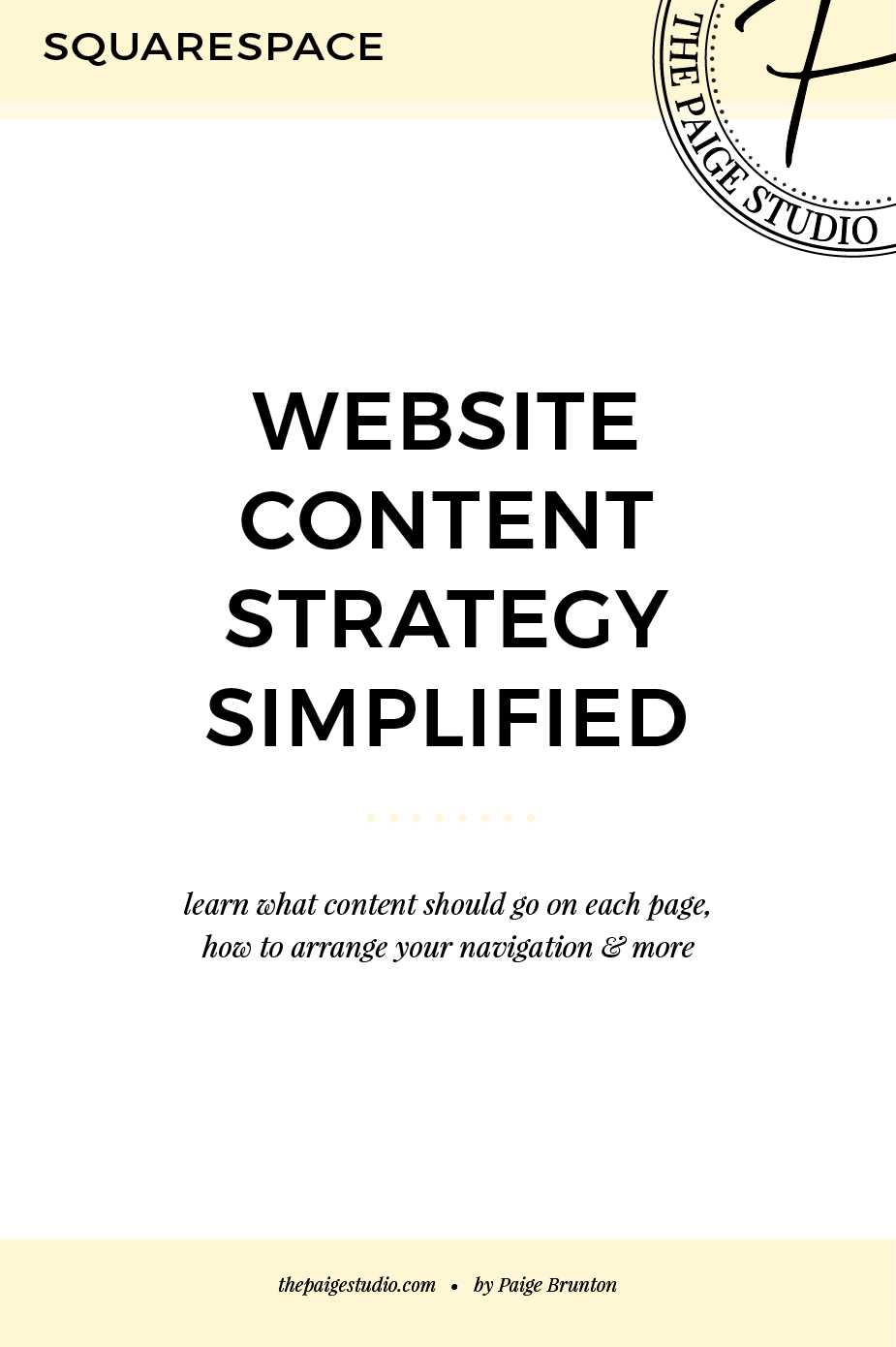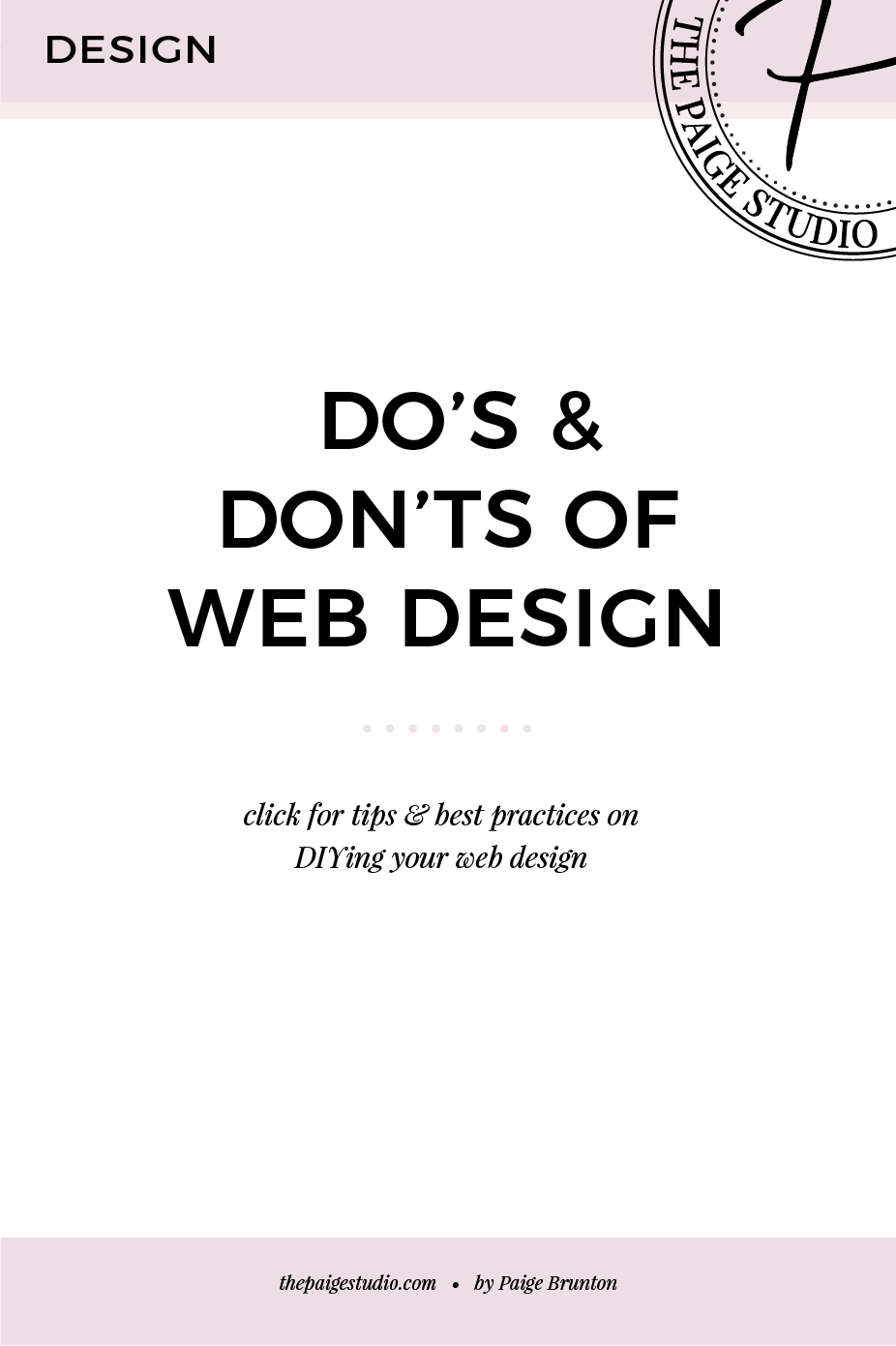Articles
Categories:
Manifesting made simple:
Your Shortcut to Smarter, Easier Business Growth
Subscribe, relax, and let the blog brilliance effortlessly flow into your inbox. No crystals required.
Get expert tips on web design, Squarespace secrets, and content marketing strategies that actually work—plus inspiring videos and insider extras to help you create a beautiful, thriving business.
Why refresh when it can come to you?

5 DAY
CHALLENGE
Quickly start your design business.
BOOK A DREAM CLIENT IN JUST 5 DAYS!
Step-by-step action plan to start landing clients for just $37!
Perfect for beginners—no website or portfolio needed.
You'll get daily bite-sized tasks and clear guidance, all designed to help you confidently book clients ASAP.
How to find your perfect Squarespace website designer
So you’ve decided on Squarespace and that DIY’ing isn’t your thing? Great, it’s time to find you a Squarespace website designer who can take over building the website of your dreams!
Finding the designer who fits your style, timeline and budget can be a little tricky however, so I’ll go through the most common places you can find Squarespace designers to get you started on your hunt.
I’ll also load you up on some insider tips on what type of designers you’ll find on each!
Website heatmap: Why you need one & what to do with info collected
Google Analytics or Squarespace analytics can only tell you so much. They can tell you what pages are popular, but not how site visitors are getting places, or if they're getting stuck on the way to find the info they want.
So you've got a website, and are wondering,
'What exactly are visitors doing while on my site?'
'Are my Calls To Action working?'
'Are people finding the info they need, or getting lost along the way?'
'Is anyone even clicking that new opt-in gift I put on my home page, or would that real estate be better used?'
Squarespace Style Editor: A complete guide
The Squarespace Style Editor is something every new Squarespace user should get familiar with, as it enables you to change so much of the look and style of your site.
When you're first building your website, you'll spend lots of time in the Style Editor, but down the line in the years ahead of using your Squarespace site, you'll most likely leave this bit alone, as it's really not necessary to give your site a constant face lift.
Before we get even one step further, I want to explain exactly what your Style Editor controls, versus your template, or Squarespace blocks.
Boost your Squarespace SEO with one simple step that you probably haven’t heard of!
In terms of experts in Squarespace SEO, Kerstin Martin is right up there at the top of the list. Kerstin is a fellow Squarespace website designer, and educator, with a number of courses all centred around Squarespace.
I asked Kerstin to write a piece for y'all because I know she has some amazing SEO tips up her sleeve that we can all benefit from, so thank you kindly Kerstin for sharing your wisdom with us all!
I'm sure you'll agree, Kerstin knocked it out of the park with this very much so lesser-known Squarespace SEO tip!
Squarespace hack: advanced 2 speed parallax scrolling
This is one of my fav Squarespace hacks to give sites an extra special look!
It's a very simple, no coding needed, hack of the banner image and parallax scrolling on any template in the Brine family. With this hack you can make your content appear to parallax scroll at two different speeds.
Here's an example from one of my recent clients on sequelpd.com.
How I create custom, branded icons in under 1 min
One common design element you'll find on my site, in opt-in gifts and now and again on my blog post graphics is custom icons, created in my brands colors and style.
My icons are a bit more complex and detailed than most, so you would expect it takes me forever to create one right? Thankfully, that's not the case at all!
Each one takes me under 1 minute to create!
(So great right?!)
Which Squarespace templates have a sidebar, index, parallax, second navigation + more!
So, you're in the middle of picking a Squarespace template and want to know which templates have what features?
Well perfect, you're in the right place!
Before we start, I want to mention two superrr handy resources that are perfect for when you're just getting started with building your Squarespace site (or are switching templates).
First, there's the Start Your Squarespace Website Workbook which gives you a clear guide on how to use this list and pick a template, how to determine your site goals & what to do with them, and how to properly use your inspiration sites!
Behind-the-scenes look: copy layout strategy for my 3 most visited pages
You may have noticed a couple changes around here recently.
My home page, about page and work with me pages got brand spanking new copy in the past couple weeks.
Here’s why I decided to give them an update.
I realized when taking B-School just how vital being able to write copy that connects with my ideal clients that also converts was.
After finishing up B-School my top priority was to figure out what to do about my copy.
The one thing you need on every page of your website to increase conversions
"Students, please grab out your pen and a piece of paper. It's test time!"
No really, I want you to score your site for just 1 moment here.
Here's what you'll be tested on:
Your websites Calls To Action (or CTA).
This is how it works.
Every page on our sites needs a CTA.
8 reasons I chose to build my business's online home on Squarespace
Ahem - story time!
Just a few years ago I was Googling up a storm, wanting to build a website and was struggling to find the right platform.
I scoped out all the options and looked up all the comparison charts.
I tried to learn a little about how each website building platform worked, and what creating and blogging on them would look like before I settled on one.
Squarespace ended up winning my heart, and years later, I'm still a huge fan of the platform.
How to sell a product one time & subscription-style through your Squarespace website
So you've got something to sell, and would like to give your customers both the option to purchase it one time, or recurring subscription style on your Squaresapce site?
Can do friend!
I'm going to walk you through exactly how this is set up.
The Squarespace e-commerce system doesn't have the ability to make subscription-style recurring sales, but MoonClerk, a 3rd party integration that works with Squaresapce does, so that's what I'll be showing you how to use.
The 2 week website: how it works & why you’ll love it
Okay so before I even start on this post I need to give credit where credit is due.
The 2 week website was not my idea! (Though I do love it and am so darn happy I found out about it!)
The idea came from the fab Lauren Hooker who runs Elle & Company, or more specifically her husband Jake. Jake thought of the 2 week website, Lauren implemented it and then she shared it on her blog, advocating for others to considering switching to the 2 week process.
What's included in all-inclusive Squarespace web design packages?
When I get on the phone with potential clients for our initial consult call, a few common questions come up about just what is included in my packages.
95% of the time when a potential client asked if something was included my answer was ‘yes.’
As such, I started describing my packages as ‘all-inclusive.’
(Partially because my answer was almost always yes, and partially because I love vacations, and being reminded of them often).
So, as with all the client and reader questions I get, I blog about it!
10 best example Squarespace websites • clean & modern edition
You settled on Squarespace for your website, fab choice friend!
Now you only need to ... you know, build the thing.
Hoping to see some example Squarespace websites for inspiration? Want to know what's possible with each Squarespace template?
I've got you gal! In comes the
How to become a Squarespace web designer interview
I just wrapped up such a fun interview with the one half of the Bucketlist Bombshells, Shay Orlena Brown.
(Is doing interviews like this one my real job? Apparently yes it is. I know, sometimes I'm surprised by it too.)
Together Shay & Cassie make up the Bucketlist Bombshells. The Bucketlist Bombshells is the online destination empowering and teaching millennial women how to build a successful online service-based business that gives them the freedom to travel the world and live creatively.
When I came across the Bucketlist Bombshells on Facebook my first thought was 'no way, is that a real thing?'
Thinking of working with The Paige Studio? This is what you need to know
Getting your website deigned is both an exciting move forward for your business, and a big undertaking.
Every web designer you meet will have a different process, turnaround timeline, prices, payment terms, design style, etc. The list goes on and on. Understandably, it can be a long process to find a designer who is the perfect fit.
When I chat with potential clients, there’s a common list of questions that come up.
With every aspect of my design studio, I try to make the process as simple, and headache-free for clients as possible.
Website content strategy, simplified
Ever been working on your website and thought to yourself ... 'hmm, wonder what the best way to arrange all of this content is?' 'What pages should be in my navigation, and which shouldn't?' 'Where should I place my opt-in gift so it's most effective?'
Website content strategy helps us with all of these questions.
It helps give you a strategy for where everything on your website should go, and how to get visitors to navigate through your site in the way you want them to!
(*Ahem* That means getting those fine folks onto the pages which make you the dolla dolla bills!)
What's the difference between WordPress & Squarespace?
Ah yes, the Squarespace vs. WordPress debate. Which is right for you?
In this post we're going to get into specifics of whats different between the two platforms so you decide exactly which fits you best. If you want the spark notes version, which you ultimately choose mostly boils down to 2 things:
Your tolerance level for technology problems, and how much of a stickler you are for control & customization.
Oh and budget, budget comes into play a little too.
So, in this post I'm going to walk you through where Squarespace and WordPress are different, so you can get a clear picture of what using each will be like. I know, you're currently (naively) assuming; "they both build websites, how different can they be?"
Do's & Don'ts of Website Design
Getting going with designing your own website? Don't really have a lot of experience or education on the matter? All good girl, I'm going to give you a quick & easy list of do's and don'ts when it comes to creating that fab website.
Within the web design community there's a generally known set of best practices to ensure your website is as appealing and effective as possible. I'll give you the quick run down here, so you can feel confident you're making decisions based on whats most effective, and not just personal preference.
How to change your Squarespace blog layout & design
Hate your Squarespace templates blog layout? No worries! We’re able to completely change the blog layout and design, no code involved. This takes a few minutes to set up in the beginning, and then in the future involved 5 seconds per post to keep it working.
We’ll be using the Squarespace summary block along with blog post tags to completely restyle the blog layout to your preferences.
Here’s two examples of a couple layouts you can master.
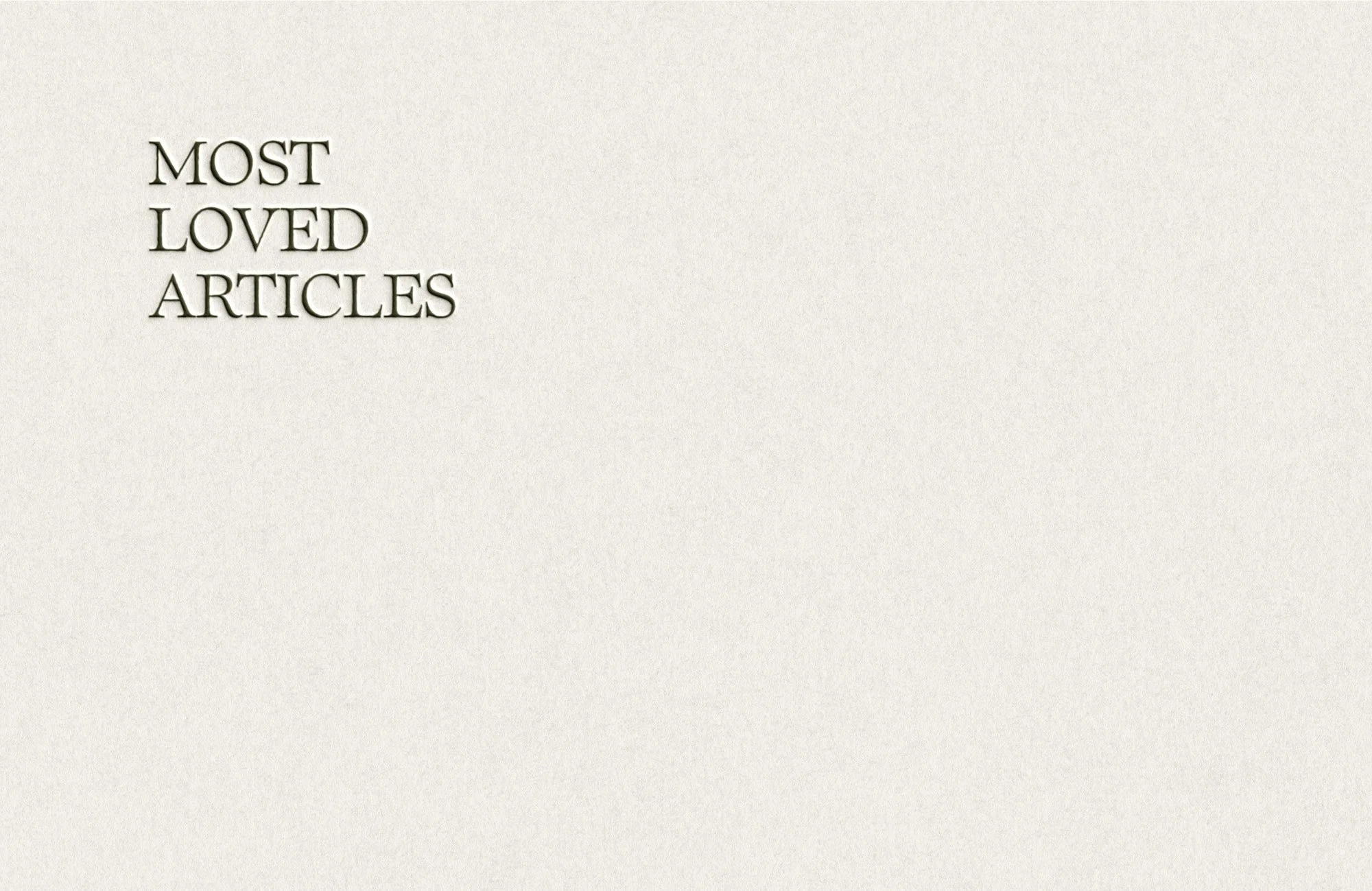
Pub quiz!
45 seconds
Which client-finding method matches your personality type?
*Whilst this isn’t a pub quiz, so there’s no jovial renditions of ‘We Are The Champions’ afterwards; with this marketing quiz you do go home with the exact client-finding method which you’ll—dare I say it— enjoy! Worth 45 sec guaranteed!
ON the HOUSE
Like the perfectly brewed Italian espresso, these resources are petit but powerful.
Expertly curated complimentary resources—yours to enjoy, on the house!
01:
Web Designer Client Process Template
02:
Start your Squarespace Website workbook
03:
MARKETING STRATEGY ANALYzER
Craving more? The next course of courtesy gifts is coming up!
Keep in touch? I’d be pleased!
Paige’s Post
Sarah said it best…
“Your emails are like Christmas morning every time I open my inbox!”
A weekly postcard of business-building gems, behind-the-scenes tid bits & exclusive announcements.
With love from Europe. White-glove delivered to your inbox (well, sort of).
xx